react-hiragana-memory-tiles
Hiragana-flashcards
A React Clicky Game
This project to create a React application memory game, challenging users to match Japanese Hiragana characters with the English pronunciation.
Try the demo here
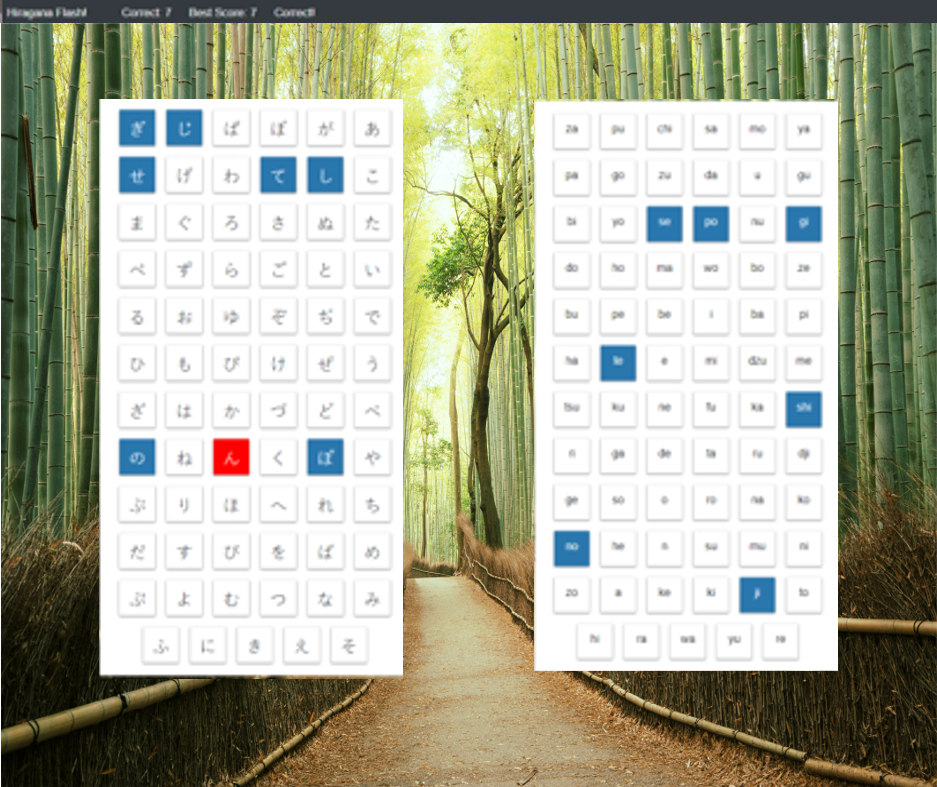
Technology Used:
- CSS3/HTML5
- Javascript/JSX/ES6
- Bootstrap
- Node/Express
- NPM/Yarn
- React
Original Assignment:
Clicky Game
Overview
For this assignment, you’ll create a memory game with React. This assignment will require you to break up your application’s UI into components, manage component state, and respond to user events.
Instructions
- Check out the example solution and study the app’s basic functionality.
- Create a new React application.
- The application should render different images (of your choice) to the screen. Each image should listen for click events.
- The application should keep track of the user’s score. The user’s score should be incremented when clicking an image for the first time. The user’s score should be reset to 0 if they click the same image more than once.
- Every time an image is clicked, the images rendered to the page should shuffle themselves in a random order.
- Once the user’s score is reset after an incorrect guess, the game should restart.
- When complete, the application should be deployed to Github Pages. See the README generated with Create React App for instructions on deploying the application to Github Pages.